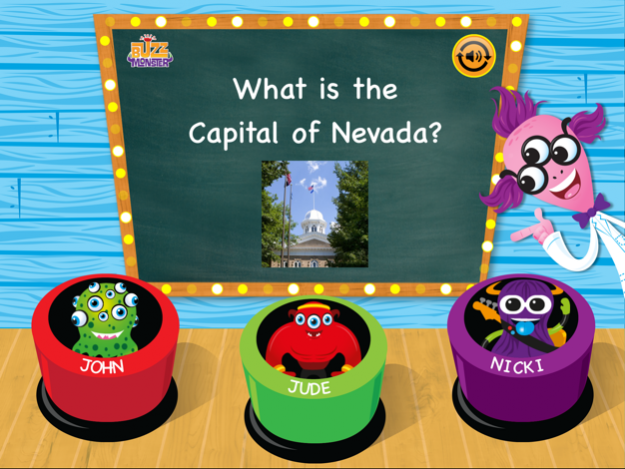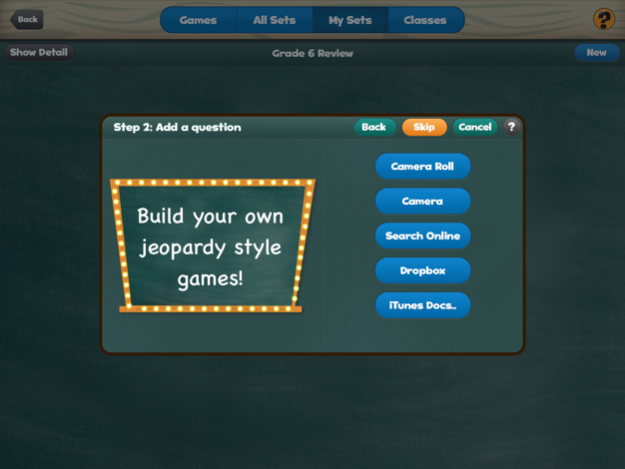Buzz Monster 2.0
Continue to app
Paid Version
Publisher Description
Are you a teacher looking to promote good fun academic competition in your classroom? Now you can create your own Jeopardy style games and share them from 1-to-many iPads with Buzz Monster, an outrageously fun quiz game for 2-3 players.
From the creators of ‘Futaba Classroom Games’, Buzz Monster uses the INKids Learning Cloud Service to share multimedia games seamlessly with other iPads using a simple class code. Teachers already using Futaba can use their existing class codes with Buzz Monster!
How does Buzz Monster work?
Buzz Monster is a multiplayer game that allows up to 3 students to learn with a single iPad. When a game begins players take it turn picking questions from the various categories available. After the question is shown, the first player to “Buzz in” has the opportunity to answer the question. Points are awarded for correct answers, and if a player gets 4-in-a-row on the gameboard they can also earn bonus points.
Play continues until all tiles on the board have been attempted and at the end of the game the player with the most points is declared as the winner.
If you’d like to know more, or request and evaluation code for your school, please visit:
http://www.inkidseducation.com/Buzz-Monster/
What’s included?
Buzz Monster is an immensely beneficial classroom learning tool for children 4-10 and is ideal for supporting classroom activities of all types and introducing new topics and subject areas.
The 1st Edition includes customized Math, Geography, History, Science and English sets for Grade 5. There also hundreds of questions from the Futaba Catalogue included: Lower-case and Upper-case Alphabet Matching, Dolch Sight Words for 1st through 3rd grades, Addition, Subtraction, Multiplication, Division, Telling the Time, Currency, Countries and Flags, American Presidents, Shapes, Animals, Foods and more!
We wiill be updating this app constantly with new curriculum aligned Learning Sets, but you can always get started right away by creating your own games, or getting your students involved in building content using pictures, audio and text. This content can then be used on any other iPad with Buzz Monster installed an internet connection.
Buzz Monster & Futaba Classroom Games are designed for use in schools with shared fleets or 1:1 iPads - our Content Management Tools are well thought and support multiple teacher accounts, class codes and content. Settings can be PIN protected and content on a device can only be modified by it’s owner, while students will only have access to the parts of the app that they need to see.
Another handy feature of both of these apps is that teachers using the INKids Learning Cloud will also have backup of all of their customized content, games and classes.
TAKE ADVANTAGE OF THE APP STORE VOLUME PURCHASE PROGRAM TODAY
If you’re an educational institution looking for iOS apps, please visit http://www.apple.com/itunes/education/faq/ for more information.
INKids GUARANTEE: We take pride in the loyalty and trust of our customers who purchase an INKids product, if you're not 100% satisfied with your purchase, please email us right away.
Support - If you have any questions, or would like to let us know about how you are using Buzz Monster in your school please email john@inkidseducation.com
Jul 11, 2017 Version 2.0
This app has been updated by Apple to display the Apple Watch app icon.
Support for recent iOS releases.
Bugfixes
About Buzz Monster
Buzz Monster is a paid app for iOS published in the Kids list of apps, part of Education.
The company that develops Buzz Monster is INKids Education LLC. The latest version released by its developer is 2.0.
To install Buzz Monster on your iOS device, just click the green Continue To App button above to start the installation process. The app is listed on our website since 2017-07-11 and was downloaded 4 times. We have already checked if the download link is safe, however for your own protection we recommend that you scan the downloaded app with your antivirus. Your antivirus may detect the Buzz Monster as malware if the download link is broken.
How to install Buzz Monster on your iOS device:
- Click on the Continue To App button on our website. This will redirect you to the App Store.
- Once the Buzz Monster is shown in the iTunes listing of your iOS device, you can start its download and installation. Tap on the GET button to the right of the app to start downloading it.
- If you are not logged-in the iOS appstore app, you'll be prompted for your your Apple ID and/or password.
- After Buzz Monster is downloaded, you'll see an INSTALL button to the right. Tap on it to start the actual installation of the iOS app.
- Once installation is finished you can tap on the OPEN button to start it. Its icon will also be added to your device home screen.